Overview
This article shares the process of disabling Mailbox Archive Restrictions in Archiver.
Solution
Follow these steps:
- Open Archiver admin interface.
-
Select Configuration.
-
Click Archive Restrictions.
-
Click Change Settings.
-
Uncheck the box 'Enable Archiving Restrictions'.
-
Click Save.
-
Reproduce step 4 and verify that 'Enable Archiving Restrictions' is unchecked.
Testing
After disabling the restriction rule, all accounts sending mail to the Journal will be archived again. If there was a specific user restricted, navigate to the Archiver Console > Archive tab and view mail for the previously restricted user. You should see new mail being added to Archive Stores.
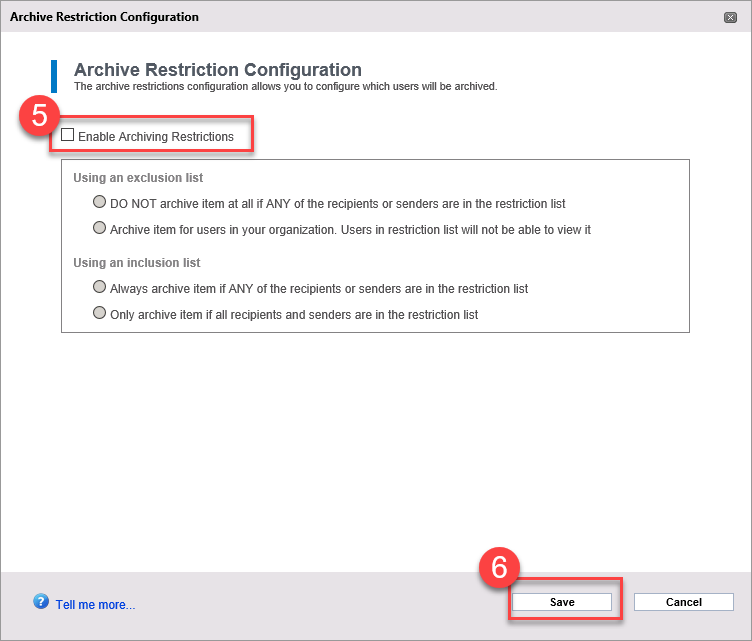
Priyanka Bhotika
Comments